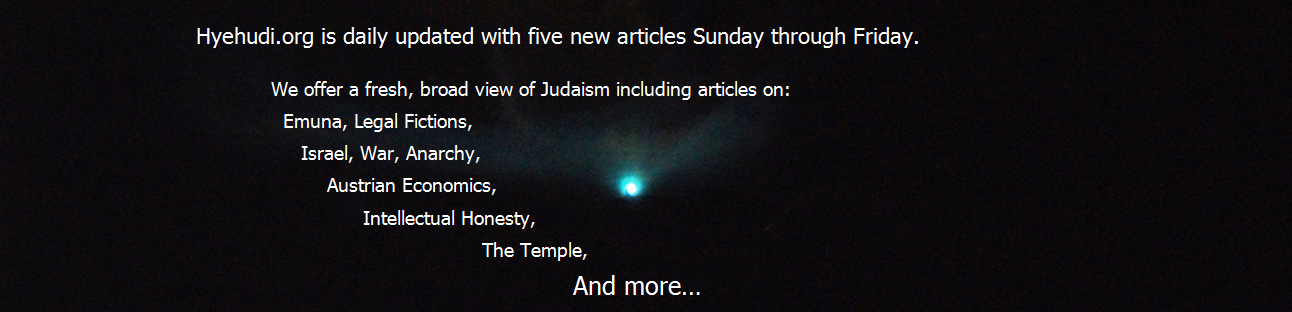Unless you use unique, different passwords saved on an open-source, encrypted password manager (or copy them from a book by hand for each and every use of each account), chances are high you use your default browser’s option to save them in autofill. And many people use Google Chrome.
Simply go into Settings>Passwords and click on the button captioned “Check passwords – Keep your passwords safe from data breaches and other security issues“.
You’re welcome…